cherif
Admin
عدد المساهمات : 89
تاريخ التسجيل : 11/09/2009
العمر : 29
الموقع : tunisia4all.forum.st
بطاقة الشخصية
cherif: 0
 |  موضوع: للمحترفين البرنامج الرائع autodesk maya 2010 موضوع: للمحترفين البرنامج الرائع autodesk maya 2010  الأحد فبراير 14, 2010 8:19 pm الأحد فبراير 14, 2010 8:19 pm | |
| Maya, This award-winning software is a powerful, integrated 3D modeling, animation, visual effects, and rendering solution. Because Maya is based on an open architecture, all your work can be scripted or programmed using a well-documented and comprehensive API (application programming interface) or one of two embedded scripting languages, the Maya Embedded Language (MEL) or Python . This level of openness, combined with an industry-leading suite of 3D visual effects, computer graphics, and character animation tools, enables you to realize your creative vision for your film, television, game development, and design projects. . This level of openness, combined with an industry-leading suite of 3D visual effects, computer graphics, and character animation tools, enables you to realize your creative vision for your film, television, game development, and design projects.


Crack (32-bit and 64-bit)
Download: Code:
Code:
[ندعوك للتسجيل في المنتدى أو التعريف بنفسك لمعاينة هذا الرابط]
32-bit
Download: Code:
Code:
[ندعوك للتسجيل في المنتدى أو التعريف بنفسك لمعاينة هذا الرابط]
64-bit
Download: Code:
Code:
[ندعوك للتسجيل في المنتدى أو التعريف بنفسك لمعاينة هذا الرابط]
Maya 2010 Documentation
Download: Code:
Code:
[ندعوك للتسجيل في المنتدى أو التعريف بنفسك لمعاينة هذا الرابط]
Plug-Ins
The following plug-ins should contain both the 32 and 64 bit versions.
3Delight 9.0

Quote:
3Delight For Maya is our plug-in for Maya users wishing to create high quality work that is sometimes difficult to achieve using Maya's internal renderer. The plug-in was designed to be easy to use for Maya artists as well as provide the necessary power and flexibility for the more demanding production environments. Users can rapidely experience the power of the 3Delight renderer in their projects thanks to HyperShade support, complete geometry support and direct rendering to Maya's render view. Advanced features include multi-pass work-flow, RIB output, MEL RenderMan binding, multiple output variables, photon mapping, etc ...This tool has already a wealth of production experience and has been used with success in productions such as X-Men 3, Chronicles of Narnia and Fantasic Four. binding, multiple output variables, photon mapping, etc ...This tool has already a wealth of production experience and has been used with success in productions such as X-Men 3, Chronicles of Narnia and Fantasic Four.
Rendering Features
Two Render Modes
Both direct rendering in Maya (including rendering into Maya's render view) and RIB export are supported. Direct rendering is useful in normal lighting and rendering work while RIB export can be used for render farm rendering. RIBs exported by 3Delight For Maya are optimized for size and can be written in compressed binary form.
HyperShade and RenderMan Shaders Support
Both RenderMan shaders and Maya's HyperShade nodes can be assigned to objects. HyperShade nodes are automatically converted into human-readable SL code and compiled for rendering. New HyperShade nodes can easily be added by providing 3Delight For Maya with their SL code.
Motion Blur and Depth of Field
Multi-Segment motion blur and realistic camera shutter simulation contribute to high quality rendered images. Compared to other rendering software, motion blur in 3Delight For Maya is fast. Depth of field is fully supported and simulates a realistic camera bokeh.
High Quality Anti-AliasingEdge anti-aliasing, motion blur and depth of field quality are all controlled using very simple and predictable controls. "Pixel Samples", "Pixel Filter" and "Filter Width" are the most common parameters one needs to know. Contrary to other rendering packages, such as ray tracers, increasing pixel samples for higher quality anti-aliasing does not affect performance significantly.
Geometric Displacements
Displacements are efficiently rendered to sub-pixel accuracy. Hypershade displacement shaders as well as RenderMan shaders can be assigned to geometry.
ShadowsBoth ray tracing and shadow maps can be used to render shadows. Shadow maps can be rendered in "deep" mode for realistic shadows in hair and fur. Additionally, 3Delight For Maya can automatically generate "cube shadow maps" for point lights. Contrary to other rendering packages, cube shadow maps are not stored as six separate shadow maps but in one special shadow map.
Ray Tracing
Reflections and refractions are accurately rendered.
Global Illumination
Photon maps, caustics, final gathering and image based lighting are supported.
Subsurface Scattering
Automatic subsurface scattering can be enabled on a per-object basis and delivers impressive results, fast.
Workflow
3Delight For Maya offers a multi-pass rendering workflow that is suitable for production work. "Render Passes" can be used to render different components of a scene (as in "Render Layers" or to render different lighting characteristics of a scene (such as diffuse, specular or ambient occlusion). In short, a render pass can define the following parameters (please refer to the User's Manual for a thorough description):
Camera and quality options
Render mode. Either direct render or RIB export.
Objects to render. Maya sets can be used to define groups of objects to render in a given pass. The default is to render all objects in the scene.
Light sources to render. Maya sets can be used to define the light sources that are used. The default is to use all light sources.
Clipping planes to use. A 3Delight For Maya clipping plane can cut space in any desired direction to clip away geometry. Clipping is performed at sub-pixel accuracy and can be used, for example, to cut an object in two.Additionally, a given render pass can use a certain "shader collection." This means that objects can have different shaders assigned to them, depending on the pass being rendered. The User's Manual provides more information about this unique feature. Note that one could simply use one render pass for the more traditional one layer rendering.
Supported Geometry
Maya Hair and Paint Effects
Rendered using 3Delight's efficient `RiNuCurves' primitive.
Polygons
All types of polygons, including those with holes, are supported. Additionally, polygonal geometry can be tagged as a subdivision surface and rendered as such.
NURBS (Maya surfaces)All NURB surfaces are supported. Trim curves on surfaces are also fully supported and rendered to sub-pixel accuracy. All surfaces are rendered smooth.Hierarchical Subdivision SurfacesFully supported, including both creasing and partial creasing on edges and vertices as well as per-level UV sets. As always, all hierarchical subdivisions are rendered smooth and to sub-pixel accuracy.
Particles
"Point", "blobby", "sphere" and "patch" particles are supported. "Point" particles are rendered using 3Delight's efficient lightweight particle primitive.
Curves.Maya curves can be tagged as renderable on a per object basis and rendered using 3Delight's RiNuCurves primitive.Additionally, UV sets, texture reference objects and normals (if any) are correctly assigned to all primitives.
Configurability and Flexibility
As with all serious production tools, 3Delight For Maya has been designed with flexibility in mind. In fact, no other rendering plug-in on the market achieves the same balance between integration and configurability.
We implemented most of the RenderMan interface in MEL, which means that you can call RenderMan commands in your MEL scripts. Other packages mainly provide "RIB boxing" capability.
3Delight For Maya was written mostly using the MEL RenderMan interface which means that one can modify it at will. Only core functionalities have been programmed in C++ for performance reasons.
Import and Export
Output Formats
3Delight For Maya can save rendered images in many file formats, including: TIFF, IFF, OpenEXR, cineon, bmp, sgi, softimage and PSD.
Input Formats
Maya's textures used in HyperShade shaders are automatically converted to 3Delight ".tdl" textures. When using RenderMan shaders, 3Delight's texture converter (tdlmake) can be used to convert the most common images formats to ".tdl" textures.
HDR Images tdlmake can convert high dynamic range probes (both normal and "twofish" probes) images into environment maps suitable for image based lighting.
3Delight 8.5 and 3Delight for Maya 4.5 released
This release includes support for RSL 2.0 (shader objects and co-shaders) and further ray-tracing optimizations that should give significant performance gains when rendering displacements and motion-blur. 3Delight for Maya includes a new relationship editor to quickly explore and assign shaders and attributes as well as new "edge rounding" features to easily bevel edges on polygonal geometry.
Download: Code:
Code:
[ندعوك للتسجيل في المنتدى أو التعريف بنفسك لمعاينة هذا الرابط]
Poser Fusion

Quote:
Poser Fusion for Maya, Cinema 4D, 3Ds Max allows you to open your Poser files in your preferred application.
PoserFusion will allow you to import Poser's textures and animations and integrating them in your flows of work.
PoserFusion seamlessly integrates Poser Pro 3D character animation technology into Autodesk 3ds Max.
3ds Max artists can now use readily available Poser content and pre-rigged characters to easily create Poser animations and play them back within 3ds Max. Tapping into the vast community of available Poser content, instead of creating content from scratch for 3ds Max animations speeds up your production time dramatically!
Support for Poser Pro and 3ds Max 2009 Windows (32-bit only)
Playback of Poser Animations from Within 3ds Max
Create your own animations in Poser or use Poser’s automatic walk designer, and your geometry will animate and playback within 3ds Max.
Maintain Link to Poser Files
Make changes easily! After adjusting shaders or making additional modifiers in 3ds max, you can still go back into Poser to change a figure’s position, the changes automatically update in 3ds Max!
Playback of Poser Dynamic Hair and Cloth
With PoserFusion, Poser’s dynamic hair and cloth will playback in 3ds Max.
Reload Poser Files from Within 3ds Max
Instead of reloading your entire 3ds Max scene, you can just load the updated changes from Poser.
Shader Translation
PoserFusion translates your Poser shaders to 3ds Max Shading Networks, and assigns them to the correct polygons on your characters. For easy transition, all of the base Poser shading parameters are translated into 3ds Max Shaders. including:
Object Color
Highlight Color
Ambient Color
Reflective Color
Color Maps
Transparency Maps
Transparency Min, Max, and Exponent
Bump Maps
Reflection Maps
and More!
Download: Code:
Code:
[ندعوك للتسجيل في المنتدى أو التعريف بنفسك لمعاينة هذا الرابط]
Plug-In Package!
Quote:
Ambient Occlusion for maya
BVH File Import Export for Maya
Character 2.0.0 Maya script
DisplaceD-2010
Load & Save Poses 2.0.1 maya script
MAX SkinWeight Tool For Maya
Maya Bonus Tools 2010
Maya Layout Tools 2010
MQO File Importer for Maya
QTown For Maya
Random Select maya script
Rapid Export Maya
ShatterPlus
Vertex Align Tools + Corner Align
zSmoke Maya plugin
Download: Code:
Code:
[ندعوك للتسجيل في المنتدى أو التعريف بنفسك لمعاينة هذا الرابط]
Anzovin The Face Machine

Quote:
The Face Machine is Anzovin Studio's new auto-rigging tool for Maya, but instead of rigging bodies, it rigs faces! Like The Setup Machine, The Face Machine (or TFM) automatically installs a high-level facial setup and does intelligent point weighting
TFM supports both box controls and direct controls that allow the animator to simply grab the face and deform it into the exact expression desired. Since it's based on direct deformation, rather then a set of pre-defined blend shapes, TFM rigs can produce any expression you can imagine with unparalleled ease. The Face Machine makes rigging a face fast and easy.
The Face Machine for Maya 2010, 2009, 2008, 8.5 x32Bit & x64Bit
Features
Fast Rigging
Like The Setup Machine, The Face Machine uses a simple “face widget” to rig your character. Just fit it to your mesh and hit rig!
Intelligent Auto-Weighting
TFM’s intelligent weighting technology is capable of automatically recognizing the difference between an upper lip and a lower lip on most faces, cutting down manual weight cleanup time to a fraction of what’s needed for other influence-based face rigs.
Integrated Interface
A special schematic window, embedded in each TFM character, allows you to select facial controls with unparalleled ease.
Direct Control
Just grab your character’s face controls and start posing! The Face Machine eliminates clumsy blend shape sliders and puts you in control of your character’s expressions.
Custom Box Controls
With its simple box control creation interface, TFM makes multidimensional sliders a snap to create.
Pose Saving and Recall
TFM allows you to easily save a pose into the characters very own personal facial pose library, either locally for your own use or on a server for use by a team of animators. The library interface comes complete with thumbnails for easy pose referencing.
Auto Deformation Manipulation
The Face Machine's rig gives you control over fine-tuning every aspect of your character's face. Auto deformation values can be easily adjusted to allow for even MORE detailed control of your poses.
Download: Code:
Code:
[ندعوك للتسجيل في المنتدى أو التعريف بنفسك لمعاينة هذا الرابط]
Roadkill Pro v1.03

Quote:
The new version of the massively popular UV tool, Roadkill, now fully integrated into Maya and 3ds Max on Windows, Linux and Mac OS X, for both 32-bit and 64-bit Operating systems.
Roadkill Professional has been written from the ground up, specifically designed for unwrapping high polygon 3D meshes quickly and accurately.
Unwrapping
New unwrapping algorithms, vastly improved speed and accuracy.
Unwrap a 150000 polygon mesh in under 10 seconds.
Symmetrical meshes = symmetrical unwraps.
Unwrap selections of faces, automatically creates new UV shell.
Unwrap accurately with the minimum number of seams.
Two different unwrapping algorithms geometric and organic.
Shell Packing
New packing algorithm.
Shells packed to minimise wasted texel space.
Packing separated from unwrapping.
Scale shells relative to each other to get uniform texel ratios.
Option to upright shells. Heads, bodies, etc. come out the right way up.
Stretch Shader
See colourised stretch of unwrapped meshes in both UV and 3D windows.
Stretch shader works with all existing UV tools in Maya and 3ds Max.
Stretch colours update live on animated meshes. Find areas of UV distortion in animations.
Extras
Shell relax. Relaxes compressed shells after unwrap i.e. human face.
Scale to source. Scale UVs across multiple meshes for uniform texel ratios.
Option to pack multiple meshes onto one texture map.
Download: Code:
Code:
[ندعوك للتسجيل في المنتدى أو التعريف بنفسك لمعاينة هذا الرابط]
Kickstandlabs Stretchmesh v1.6

Quote:
Kickstand develops tools and techniques to revolutionize all aspects of animation production. As artists and programmers with experience in animated feature film, TV, and games, our mission is to advance the art of animation through technology.
StretchMesh is a new paradigm for surface deformation. By using a fast algorithm for relational vertex knowledge, smooth character deformations can be created quickly and with superior results over existing techniques. StretchMesh is implemented as a standard Maya deformer to work seamlessly with and enhance existing work flows.
StretchMesh (32 or 64 bit) is available for Autodesk Maya versions 2008, 2009 and 2010 on Windows, Linux, and Mac OS. Please note that the latest release of StretchMesh for Maya 8.0 or 8.5 is currently not available and that MacOS builds are for OSX 10.5 - contact us if you are interested in a build for OSX 10.4 or 10.6. Seats are defined by your computer's network card MAC address and this information will be required to generate a license. Floating licenses are also available.
Download: Code:
Code:
[ندعوك للتسجيل في المنتدى أو التعريف بنفسك لمعاينة هذا الرابط]
Anzovin - The Setup Machine v2.0 dc 081809

Quote:
The Setup Machine 2 enables Maya users to easily and quickly rig a wide variety of CG characters. With just a few clicks, TSM2 installs a high-quality skeleton and proxy, adds a control rig, and applies basic but accurate skin weighting to human, animal, and creature models, a task that normally takes days.
The rig TSM installs is designed for maximum flexibility and control, allowing you to contort and deform the rig in ways that are impossible with most rigs used outside of major feature animation studios. Powerful integrated tools like smart FK/IK switching and IK pop elimination make animating with a TSM rig easy and fun.
And because it builds its rig with standard Maya nodes, the resulting rigged character can be used in any copy of Maya. The Setup Machine is perfect for anyone who needs a great character rig fast.
Download: Code:
Code:
[ندعوك للتسجيل في المنتدى أو التعريف بنفسك لمعاينة هذا الرابط]
Joe Alters Shave & Haircut 5.1
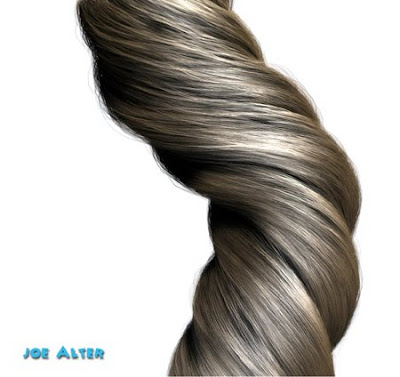
Quote:
Joe Alter Shave and a Haircut is a plugin for Maya, that creates extra realistic hair and fur surfaces. With this, you can create furry animals, grasses, haircuts, mustaches and so on. And this is not only about extra rendering-realistic, but also extra dynamic-realistic hair/fur. Combining advantages from both Maya Fur and Maya Hair modules inside itself, JA S&H is a perfect decision for your production. It makes creating of haircuts much easier with much finer level of control and much less rendering time. S&H also MentalRay- and RenderMan-compatible, so you can create super-photorealistic renderings using with no additional compositing.
Shave and a Haircut 2 has made creating and rendering CG hair an absolute pleasure for us, both on past projects and our current show Hellboy . It's entire range of hair-based effects from scraggly beards to full length hair, come out looking beautiful with surprisingly minimal render times. Shave will remain an integral part of our digital double production pipeline for many projects to come.
Download: Code:
Code:
[ندعوك للتسجيل في المنتدى أو التعريف بنفسك لمعاينة هذا الرابط]
Fryrender One SP2
Quote:
All the elements involved in the render (materials, lights, cameras, ...) are based on physically accurate models up to the point that when you hit render a simulation of the real behavior of light happens inside.
Moreover, fryrender is the first engine of its kind capable of transforming scenes into a format that can be navigated in real-time with the aid of our Virtual Reality technology RC5.
Why choose fryrender? Besides its quality, stability, and speed, our engine comes packed with an outstanding list of useful features that really make the difference.
Moreover, fryrender's development moves really fast and we can assure you that the current status of the product is just the beginning.
And last, but certainly not least, we put great care into listening to our customers. You can be sure that fryrender has been developed with you in mind.
Download: Code:
Code:
[ندعوك للتسجيل في المنتدى أو التعريف بنفسك لمعاينة هذا الرابط]
Unwrella 2
Quote:
Unwrella, the automatic and optimal unwrapping plug-in, is now available for Autodesk Maya.
Unwrella is a long awaited solution for all Autodesk Maya artists who have to deal with mapping and unwrapping of 3d geometries. Unwrella for Maya offers a fast and easy to undestand workflow to create automatically optimized UV maps, unfolds meshes for texture baking and packs UV parts efficiently.
Unwrella Maya Highlights:
The popular Unwrella plug-in for Autodesk 3ds Max is now also available for Autodesk Maya
Automatically unwraps and packs UV maps for meshes
Optimal quality UV layout that avoids texture deformations
No visible texture seams due to uniform pixel distribution over the mesh surface
Resulting UV maps have optimal quality for texture baking
Supports both user placed texture borders and procedurally generated borders
The Unwrella unwrapping plug-in for Autodesk Maya 8.5, 2008, 2009 ,2010 (each 32bit and 64bit) is now available.
Unwrella was developed for the high demands of graphics designers in real world production environments and provides a fast, simple and reliable unwrapping solution. It is the first tool of this kind on the market, allowing the unwrapping of 3d models to be done with a single mouse click while simultaneously providing optimal results that combine the minimized texture stretching of automated unwrapping techniques with the efficient space utilization and chunk distribution of UV space that is achieved with manual pelt wrapping methods. This allows users to quickly solve complex tasks like the creation of seamless 3d models, more accurate lightmaps and productive subsequent processing of the UV maps in other 3d applications like ZBrush or Mudbox.
Download: Code:
Code:
[ندعوك للتسجيل في المنتدى أو التعريف بنفسك لمعاينة هذا الرابط]
And that's it! Thank you for viewing!
It took me all day to upload.
Hours to make this thread.
It only takes you a second to say "thank you."
From: Code:
[ندعوك للتسجيل في المنتدى أو التعريف بنفسك لمعاينة هذا الرابط][/QUOTE]
| |
|

